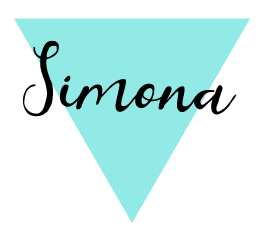
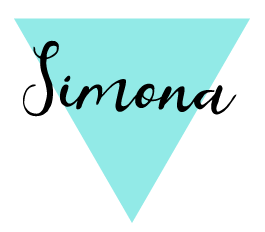

case description
The main problem that Vero Moda is facing is that only 20% of their sales orders are placed on their digital platform DIRECT. The company would like to have all of their orders placed in the digital app.
This problem is caused because of the lack of digital interaction between the platforms that they providing – iPaper (online catalog of the products), DIRECT app and their showrooms. On their own, they work well but a better connection between them is needed in order to have smoother customer journey.
challenge
How can we improve and connect the existing online solutions for the customers of Vero Moda is order to generate more traffic towards the DIRECT app?
design solution
Creating more integrated digital catalog as it is the first step in their customer journey. The catalog is proposing new features which are connected to the DIRECT app, where the users can place their orders.To create a strong connection between the two platforms, two screens with gamified applications will be placed in the showrooms. Customers will be able to use them with the help of iPads (with a preinstalled DIRECT app) that Vero Moda is already using in their showrooms.
value
Optimisation of the communication between sales person and customer
Smoother customer journey
Fewer salespeople involved in purchasing
client
VERO MODA
BESTSELLER
TARGET AUDIENCE
METHODS
Agile project menagment
Idea generateon
Moscow
Provisional Personas
Method of prioritization (Moscow)
Value proposition canvas,
Qualitative research (interviews)
Customer Journey storyboards Gamification
Low fidelity wireframing
High fidelity portotyping
Usability testing

solution
screens in the showroom
runway



typing the product number
When the user enters the showroom and has access to all the product numbers of the clothes, he/she can type the number on that screen to see a preview of the desired product.
playing video
After the product number is typed in, a video of a model wearing the piece of cloth will automatically play. This way the user will be able to see how the product is fitting on a person and have a better perception of the clothing.
add to direct
The user has the option to preview the video again, search for a new product, or scan the generated barcode via the iPad with the preinstalled DIRECT App in order to add the selected product to his personal Wish List in the app.
mix & match

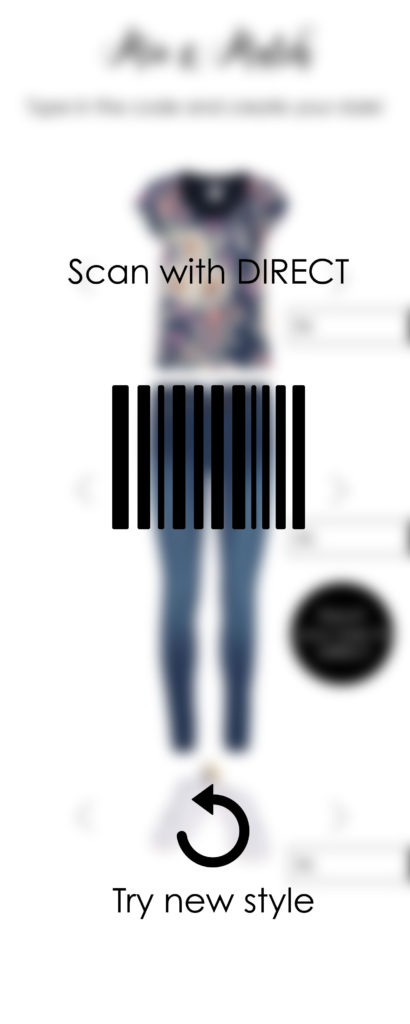
Typing the product number
On this screen, the user can type many product numbers and create their own style. This will help the customer to have a better overview of the desired products.
LINK TO DIRECT APP
After creating their own style, generated barcode shows up so the users can scan it with the iPad and add it to their wishlist in the DIRECT app. Instead of typing the barcode/product number of each product separately (which was Vero Moda previous solution), this barcode will automatically add all the products from the style.
iPaper
wishlist
Every user will have their own wishlist with the product they would like to export to the DIRECT app in order to buy them.


read review
A new menu is implemented under the product image. One of the options is to read reviews of people who have already seen the products and have some experience with it. This is increasing the social aspect of the catalog, concerning that the customers should not feel like they are competing, however, to help each other with feedback.
add comment
Every customer has the opportunity to review a certain product in order to give feedback.

team who made that happen

anders
Marketing Management

Christoffer
Marketing Management

Simona
UI designer

Sofie
Graphic design

Tsanyo
Multimedia design
